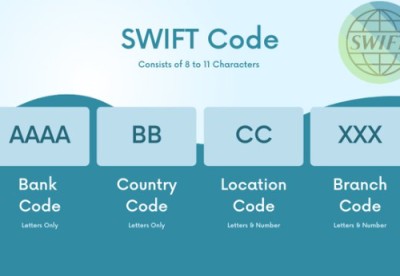let fileName = "myFileName.txt"
var filePath = ""
// Fine documents directory on device
let dirs:[String] = NSSearchPathForDirectoriesInDomains(FileManager.SearchPathDirectory.documentDirectory, FileManager.SearchPathDomainMask.allDomainsMask, true)
if dirs.count > 0 {
let dir = dirs[0] //documents directory
filePath = dir.appending("/" + fileName)
print("Local path = \(filePath)")
} else {
print("Could not find local directory to store file")
return
}
// Set the contents
let fileContentToWrite = "Text to be recorded into file"
do {
// Write contents to file
try fileContentToWrite.write(toFile: filePath, atomically: false, encoding: String.Encoding.utf8)
}
catch let error as NSError {
print("An error took place: \(error)")
}